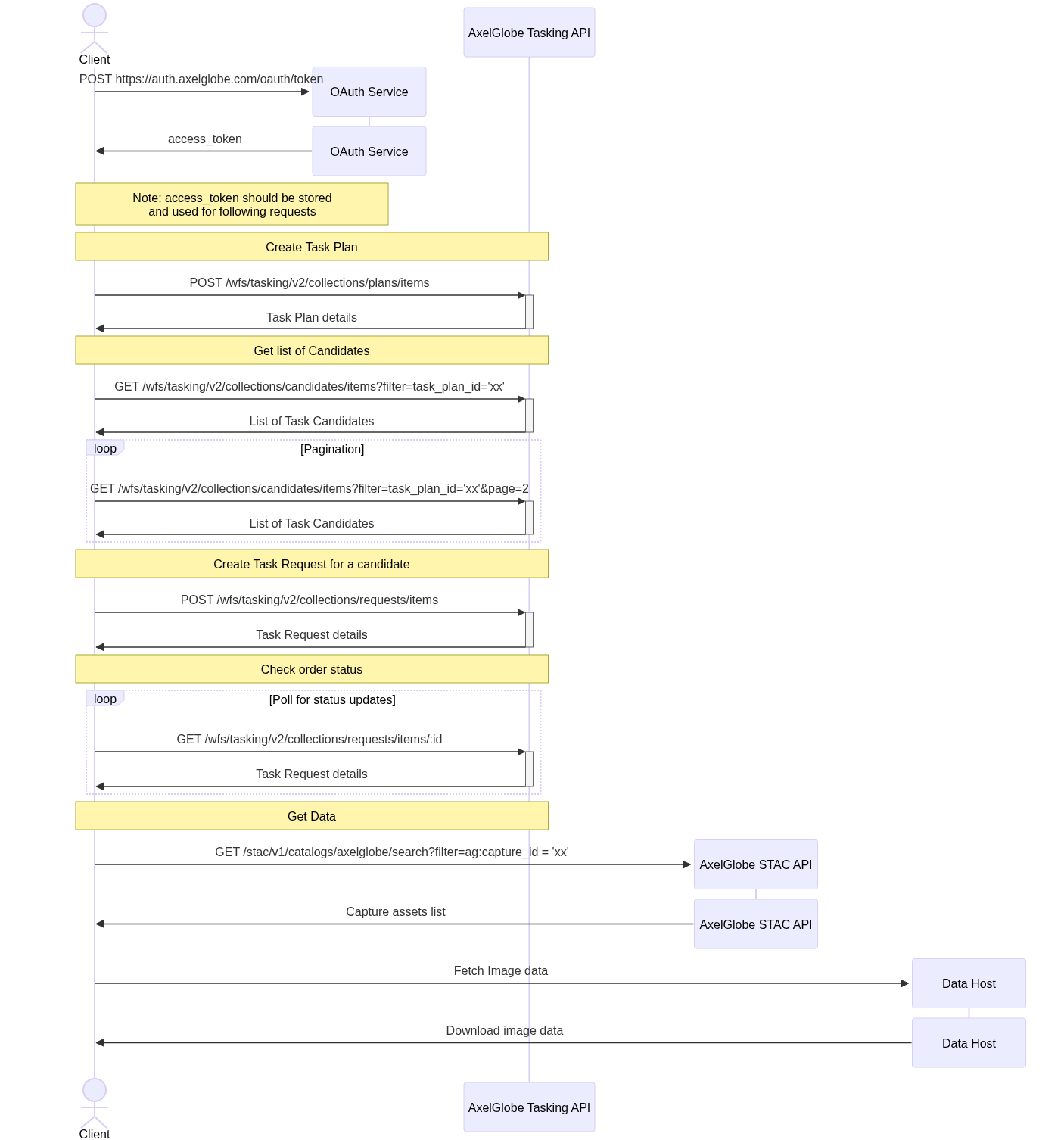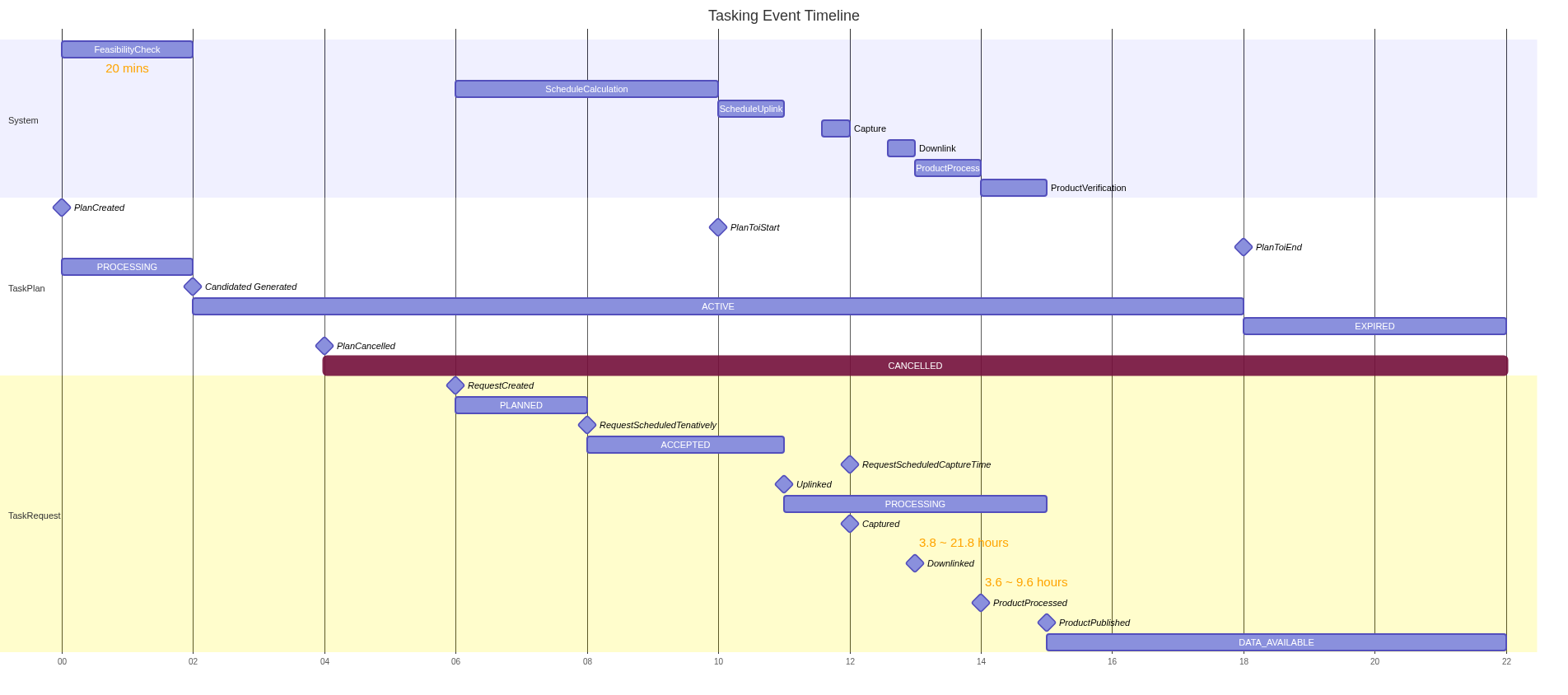AxelGlobe Tasking API Workflow
Our clients can use the AxelGlobe Tasking API to automate and directly request specific imagary scenarios to meet their mission critera.
Workflow
- You can plan a future capture by creating a Task Plan with an Area of Interest (AOI) up to 250 km wide and a Time of Interest (TOI) of up to two weeks long.
- Our system will calculate possible angles and times a satellite can cover some or all of the planned AOI as a list of Candidates.
- Each Candidate may be requested as a Task Request which will tell our satellites to capture imagery for that specific time and location
- Task Requests have a status which is updated when we finish processing and validating the imagary. Once the imagery is ready the data can be downloaded directly from our STAC API as processed assets.
Steps in the workflow:
1. Create a Plan
You can plan a capture by creating a Task Plan with an Area of Interest (AOI) up to 250 km wide and a Time of Interest (TOI) of up to two weeks long.
2. Browse possible Candidates
After the Plan has been processed a list of Candidates can be fetched. Each Candidate has an approximate image footprint and other satellite metadata.
You can choose a specific Candidate that best meets your specific mission criteria.
3. Create a Task Request
Each Candidate that you want to schedule as a real Task to be captured can be made into a Task Request. Each Task Request will be considered by our scheduling system and every effort will be made to capture imagery for it.
4. Check the result and download assets
After the capture is complete the status of the Task Request will be updated. By monitoring the Task Status you can download processed imagery as soon as it’s been made available through our STAC API.
HTTP Request Sequence AxelGlobe Tasking API
Event Timeline
On this section, we explain how Tasking resources' statuses transition with each chronological event.
The figures related to latency are based on historical measured data.
- Downlink time:
- This depends on the request priority. The higher the request priority is, the shorter it takes to downlink.
- Product Processing time:
- For those shorter than a certain capture length, the capture length and processing time are linearly correlated.
- Long length captures are split and processed.